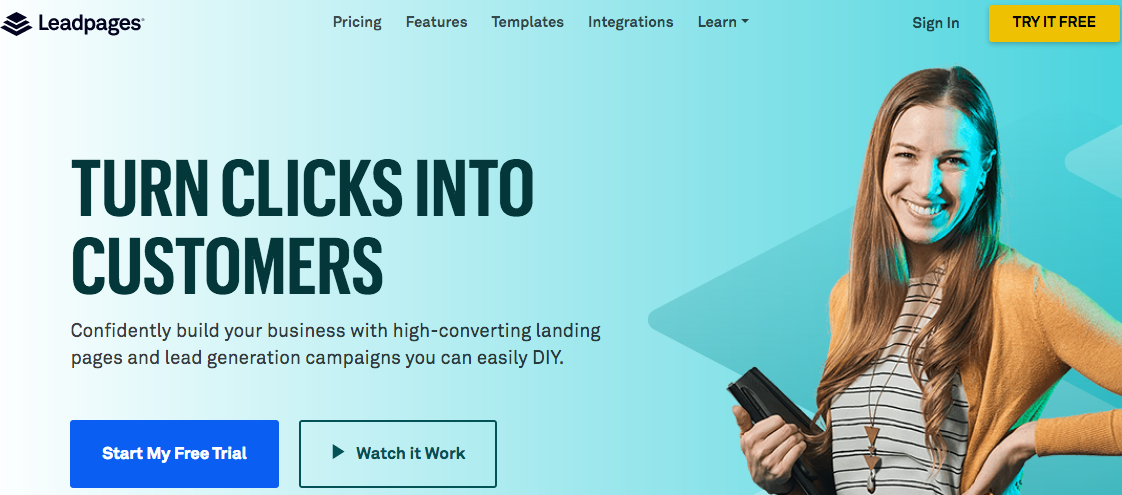
What is Leadpages.net? Important Review Facts!
Name: Leadpages
Owner: Clay Collins
Website: www.leadpages.net
Price: Free 14-day trial then $25 per month + upgrade version
Overall Scam Rank: 6.1 Out of 10
Hey folks! If you looking for a critical nonbiased Leadpages.net review you will find it here. The first thing you should know is that I am not an affiliate or distributor for Leadpages.net.
What is Leadpages.net? Is it a scam or legit? Can they really help you generate leads and create revenue?
I have gathered all info about them so you can make a sound decision. In this review, I will show you everything about Leadpages.net.
Leadpages.net Review- A Quick Overview
Leadpages.net is a software tool that operates through dragging and dropping of files to help users create landing pages, provide ethical bribes to convert website visitors into sales leads or customers, and establish email sign-up forms for faster growth of mailing lists.
The software is very similar to other leads generating software such as Clickfunnels, Zap Funnel, Multi-Stream Funnel, Buyer List Blueprint and others.
The first web page help capture a site visitor’s mailing address in exchange for something of value to them such as an e-book or a webinar. To establish how leadpages.net works, I will provide a tool overview below.
Many leadpages.net reviews fail to provide a conclusive report on the negative aspects of the software. Exposing leadpages.net scam will be of great benefit to enable users to have an objective view of the product during the making of a purchase decision.
However, this leadpages.net review sheds more light on the software’s benefits available for exploitation by users.
How does Leadpages.net Work?
Here’s a Quick Video on Leadpages.
- Under Templates, choose Drag & Drop to view template options. All are free now. Premium templates do not exist here.
- Click “Use Template” and the Drag & Drop editor will load.
- After naming my page, I am taken inside the editor.
I can perform the following actions:
- Editing. The standard editor plus contains editing choices.
- Add Widget (Headline, Text, Button, Countdown, Image, Video, Line, Space, HTML, Form, Social Share, Comments, Social Like, Progress Bar, Icon, Image + Text, and Calendar + Text)
- Move Widget or element.
- Use Icon library.
- Access several pre-loaded search engine fonts.
- Input Alt text for images (ideal for SEO).
- Choose how you want the countdown timer to be working.
- Undo changes.
- Set Color overlay for the background image.
- Create new sections.
- Duplicate sections.
- Customize Leadboxes.
- Update: Customize favicon.
However, I will have a limitation on the performance of the following tasks:
- I cannot conduct an A/B test.
- Inability to size widgets in most cases.
- Inability to overlap widgets.
- Inability to parallax background effects.
- Inability to set headline tags.
- Lack of image library.
- Inability to upload additional search engine fonts.
- Inability to align widgets.
- Lack of advanced fields for user identity.
- Fewer Integrations than a standard editor.
How to Create a Leadbox
A Leadbox is a pop-up box containing an opt-in form. Form submission can trigger several actions.
- Go to the section named Leadboxes and click “Create New Leadbox.”
- First, integrate email with auto-responder.
- Choose “Customize This Form.”
- To “Send An Email After Someone Opts-in On This Leadbox.”
- Toggle the switch to “On.”
- Select a lead magnet to email out.
- Customize the email message sent.
- Add a specific sublist to which people will be added.
- Select which webinar leads to be registered.
- Name the Leadbox in the top left.
Finish up and publish externally using the HTML Code or through WordPress plugin
- Choose the Thank You page users are sent to after opting in.
There are three different use cases for Leadboxes
- Standard
- Timed popup (can’t be activated on scroll).
- Exit Popup.
What I Like About Leadpages.net
- Huge variety of page templates available.
- I can use the software even if I am not savvy with software development and design.
- The program does not require special codes to run.
- Ease of use. Using the drag and drop editor takes roughly five minutes for me to create a landing page.
- I can virtually effect changes and updates on the page.
- Leadpages.net is compatible with familiar email service providers such as MailChimp, AWeber, and ConvertKit
- Leadpages.net has a formatted HTML that can be copy-pasted into a website’s back-end.
- Leadpages.net helps in the generation of ideas for future high-value content and the improvement of existing calls-to-action.
What I Don’t Like About Leadpages.net
- I cannot save a customized template until I have done the integration with their Customer Relationship System (CRM) program.
- I experienced difficulties in customizing the first page for my website as some features are restrictive and limited.
- Not compatible with some applications.
Who is the Product Made for?
Leadpages.net provides you with the convenience of tracing the activity on your websites without having to be on the computer, tablet or smartphone all the time.
I especially like the analytical power the software gives me on how my sites are useful to my business. The software highlights new people on the site, a special category of guests, opt-ins, and conversion rate.
Leadlinks provide a special way where I can paste into a broadcast email. Upon a visitor’s click on the link, for example to sign up for a webinar), the user is automatically signed up with without being required to do anything else. You can even add them to a sub-list and deliver a digital asset via email.
Many opt-ins are for lead magnets – gated information products like an e-book. Leadpages stores the lead magnet file doing away with the need for you to be linked to it, connect to another system or your servers which brings you convenience.
The software allows a lead magnet to be automatically sent to a subscriber. You can choose single or double opt-in.
Does Clay Collins Offer Any Help When You Need It?
Any time I have had an issue with LeadPages.net, I contact directly reach out to their support team. The team is ready to troubleshoot problems within a short time.
If I am not a 100 percent satisfied with the product within 30 days after purchase, I have the opportunity to opt out of the software’s purchase and get my money back.
What is the Cost of Joining Leadpages.net?
Leadpages.net provides users with the option to choose between a monthly and an annual subscription. The yearly subscription is usually discounted thus more popular among users.
You can try it out for free for 14 days. After that, you will be charged $25 per month for the standard version, $48 per month for Pro version, and Advance version for $199 per month.
The package is further classified into standard, pro, and top class plans. All the three plans include unlimited mobile responsive sites and have access to leadpages’160+ ready-made, drag-and-drop templates.
The two more expensive plans include the Leadpages popup feature to capture contact information from business leads easily. The package also includes A/B split testing that gives the user a better chance of using a more effective template through comparison of their performance.
The premium plan has sophisticated integration with customer relationships management (CRM) platforms such as Hubspot, Salesforce, Pardot, and Marketo.
Here’s What I Really Think
Integrating leadpages.net’s software with other computing technologies enhances the efficiency of my marketing efforts.
There is a high chance that I will save on time, money and effort by performing multiple automated actions with little requirements for an overview.
Leadpages.net has tons of conversion data on their templates’ conversion rates through many customers over the years.
I can use this to sort templates by conversion which can be powerful source information and a great feature.

I’d never heard of leadpages so this was a very informative read, thank you. Your review is very detailed. Do you think the much higher cost of the advanced version is justified? What is the difference with the advanced version?
Hi Amy,
With advance very you can customize your pages and possibly you may increase your website conversion rate.
How it is expensive compared to the other version. If you are just starting out, you should go with the basic one.
Having read your detailed article, I feel leadpages is definitely going to help me create lots of landing pages. I was desperately looking for a good landing page creator which can easily be integrated with my email responder so that I create my email funnel easily.
I would like to try it first free for 14 days before buying to check its complete features. I just wanted to know if I require to share my credit card details for a free trial.
Hi Arun,
Yeah, you will have to share your card info and residential address. After a 14 trial, you will be charged depending on the membership’s package you purchased.