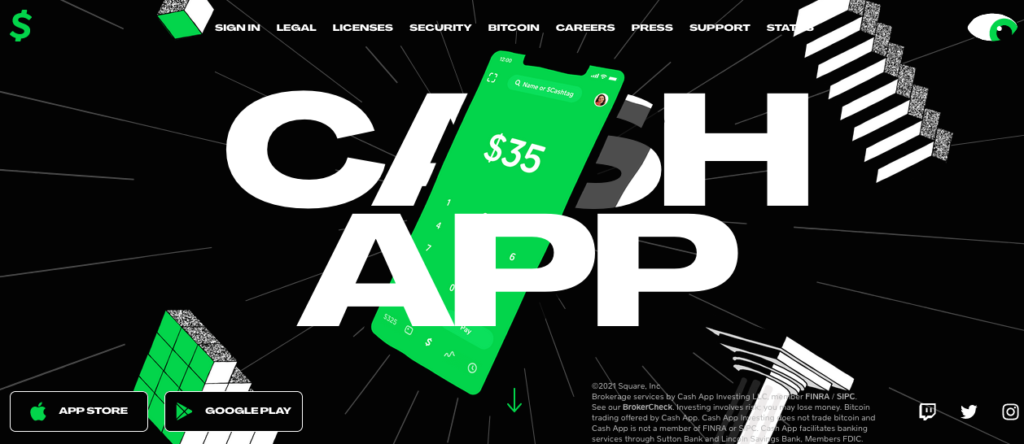
Perhaps you’ve had someone offer you a share of their meal or taxi via Cash App or Venmo. These two are probably the most popular mobile money transfer apps in use today.
They are both peer-to-peer money transfer apps that allows you to transfer money instantly to anyone on the same app. With just a click of a button, you can easily send or even request money. No more of that awkward conversation after dinner when the bill is given.
In this review, we’re going to focus on Cash App since it’s been trending upwards the past few months. The reason is pretty obvious – it’s super easy to use. What’s more, is anyone can download it easily in either App Store or Play Store.
If you’re thinking of actually using this app for your online transaction, better hold out until you read this review. This Cash App review is going to show you how it works, who it’s for, and if it’s a safe choice when transferring money online.
Let’s begin.
What Is Cash App?
Cash App is a peer-to-peer mobile payment service app created by Square, Inc. in 2013. It is formerly known as Square Cash.
Cash app was created to compete with similar services like Venmo (owned by Paypal), Apple Pay, and Google Pay, with the former being the most popular of all.
At the time of this writing, more than 30 million people have used Cash App which makes it the #1 app in the App Store in the finance category. Compare that to 7 million users in 2018 and it’s easy to see why it’s quickly becoming the go-to mobile banking option for most.
How Does Cash App Work?
This app allows you to request and transfer money to other Cash App accounts using your mobile app. Once the money is received through the app, users can choose to withdraw the money to their bank account or enroll the money with their partner Visa card called Cash Card.
But that’s not all. Cash App can also be used for other purposes. It has four primary uses: sending money, receiving money, mobile banking, and investing.
I will discuss each of these functionalities down below.
Here’s a Short Video on Cash App
Sending Money
This one’s pretty self-explanatory. All you need is the recipient’s email address, phone number, or $Cashtag to send them money. Most people prefer the $Cashtag for anonymity but any of the 3 usernames would work.
Once you’ve entered the personal information, the app will ask you where you want to get the money from. You have plenty of options from where the money would come – your Cash App balance, connected bank account, or a credit card.
If you opt for the credit card option, take note that Cash App accepts all major credit card companies – Visa, MasterCard, American Express, and Discover. Additionally, there’s a 3% transaction fee if you use your credit card to send payment.
For security reasons, you can’t send more than $1,000 within a 30-day period, but this limitation should increase if you provide your personal information along with the last 4 digits of your Social Security number.
Receiving Money
This is yet another self-explanatory process but we’re going to go beyond just the general explanation.
When you receive money through this app, the money would go into your Cash App account first. Only then can you withdraw the money to a connected back account of a debit card.
Transferring money should take 1-3 business days. If you want instant deposit to your debit card, you will have to pay a 1.5% rush fee.
They have a feature called Cash Card which is directly connected to the Cash App funds, so there’s no need for transfer of money every time you receive something. You can use the Cash Card to purchase items online. It has a $2 fee when used in an ATM though, so take note.
Mobile Banking
Apart from sending and receiving money, you can manage your cash flow using this app. You can have your paycheck direct deposit and tax refund check directly deposited as your Cash App fund.
But these features are only available when you order a Cash App Card. Cash App claims that their direct deposit clears a lot faster when compared to using other banks, but I can’t guarantee if this claim is true at all.
Another thing that you need to remember is Cash App does not come with FDIC insurance. FDIC insurance basically guarantees that you will get your money back up to $250,000 in case Cash App goes bankrupt.
While this app isn’t at risk of bankruptcy right now, this is still worth noting. I would suggest not storing big amount of cash on this app for your safety.
Recently, they claim to have been working on this issue so that’s good news at least.
Cash App Investing
Cash App Investing allows you to basically invest in stocks with as little as $1 without commission fees.
You only unlock this feature if you provide Cash App with your personal information, work information, and Social Security Number. This is to ensure that you won’t engage in anomalous behavior.
Additionally, at the time of this writing, this investment feature is only available to US residents who are at least 18 years old.
When To Use Cash App?
Cash App is one of the best person-to-person transaction available today. It’s best used to transact with people you know for security reasons.
Of course, you can always use Cash App to send or receive money from strangers but that comes with risks like getting spammed with Cash App money requests. Just use it wisely is all I’m saying.
What’s great about Cash App is if your group of friends are all using this app, splitting a bill will no longer be a hassle. Just send a Cash App payment request after the dinner and you’re good to go.
You can even set a Cash App payment request at the end of each month for house rent to your roommate to avoid the awkwardness of asking for it.
At the time of this writing, Cash App is primarily a US app, which means that to fully experience the features, you must be in the US. They have added a new perk which allows you to send money to people in UK but I really wouldn’t recommend using it.
You would need to pay a fee on top of the less-than-optimal exchange rate USD to GBP. Just consider using other forms of payment when dealing with transactions going abroad.
If you are planning on using Cash App for many transactions, it may not be such a wise choice. It may be free to use but you will have a $1,000 limit in a 30-day period unless you go through the steps of verifying your account. Cash App is great for occasional money transfer but not more than that.
Is Cash App Safe To Use?
According to Cash App representatives, every transaction goes encrypted and passes through their secured servers.
Personally, I wouldn’t worry of hacking through the use of their servers or anything like that. What most people don’t know is that majority of these hacks are ‘social hacking.’ What that means is they don’t necessarily put out codes or ‘hack’ your account like you see in the movies.
Social hacking is basically just stealing your information using old methods like calling your phone asking for information, phishing on email, or even stealing your phone.
What you can do to prevent hacking is to safeguard your phone. Think of it like losing your credit card. You really can’t blame the company if you lose your credit card since a good part of the blame falls on you. The same goes with Cash App. Just keep your phone secure and you should be safe.
How Do I Become A Member Of Cash App?
That’s easy.
All you have to do is download the app through the App Store or Play Store.
Enter your phone number and wait for the confirmation code. Confirm and start the account.
Choose your username or $Cashtag. You can use this username to add a bit of anonymity on your account. Add a photo and email address to complete your profile.
Link your bank/financial accounts.
Start using the Cash App.
What Are The Limitations Of Cash App?
One of the most obvious limitation is the $1,000 limit in a 30-day period until you verify your account. You can easily rid of this limitation if you provide additional information, but it is still a hassle since verification may take a while.
Another thing I don’t like is the 3% fee if you send money from a credit card. If you don’t want to pay a fee for receiving and sending money, you must use the Cash App fund as your primary cash, but that would require you to be dependent on the Cash App, which is what this company is aiming for.
This app isn’t also usable outside the US. Granted, they are not marketing it outside the states yet but I’m pretty sure they will be heading there in the years to come.
The Verdict
If you are wondering if Cash App is a legit app, wonder no more. It’s a legit app that’s been in operation for close to 8 years now.
I would still caution people when using this app, especially when sending or requesting money from people they don’t know.
To be fair, Cash App is no worse or better than a credit card in terms of security. Using credit card is generally safe but it’s recommended that you pay attention when and where you use it for.
In my opinion, this app is best used for transferring money between friends. If you are considering this app mainly for the investment or mobile banking features, I suggest you look elsewhere. There are better options for investing out there.
Overall, Cash App is a wonderful app for instant money transfers. Even if you aren’t planning on using the app, there’s no harm in downloading it and becoming a member

