GeneratePress Themes Review
Can you really build an awesome website using GeneratePress Themes? In this GeneratePress Themes review, you will learn everything you need to know about this WordPress theme.
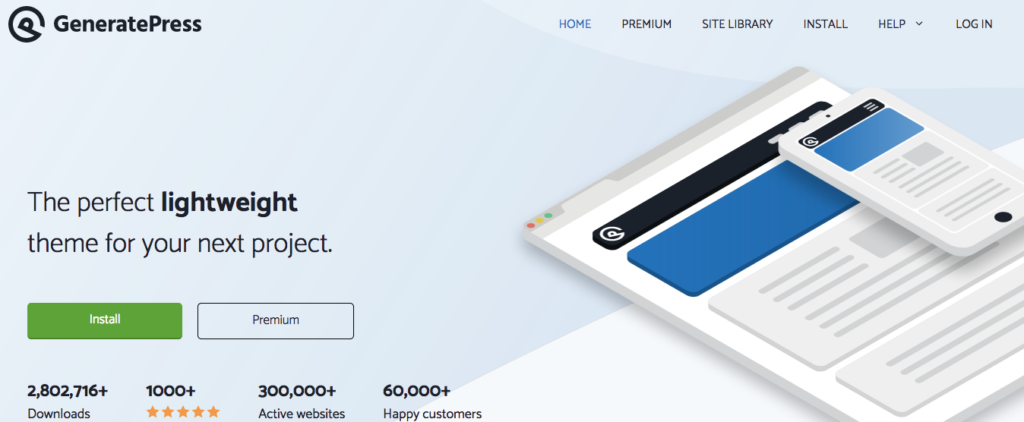
Over the years, I have utilized multiple WordPress themes on my websites and have not been totally contented! With most themes, I needed to undertake many customizations to make it perform the way I needed it.
As a general rule, themes that incorporate many customization are ordinarily slow and bloated.
A couple of weeks ago, I decided to give GeneratePress Theme a try, and allow me to frankly say, it is by far one of my recommended WordPress themes. I was blown away, and you will be amazed after moving your websites to GeneratePress Theme.
In this detailed and honest GeneratePress Theme review, you’ll learn more about all the essential features of this exceptional theme.
What is GeneratePress Theme?
GeneratePress is one of the top-rated and highly popular WordPress themes in the current market. It’s a multipurpose theme, which you can use to create any type of website.
Since its launch, GeneratePress has been one of the most reliable, feature-rich, best, and fast-supported WordPress themes available on the internet.
A testament to this theme is the incredible number of 5-star reviews it has received.
First, this theme from WordPress gives you the ability to customize a website via the native WordPress interface and customizer, eradicating the need to learn a new user interface.
What this means is that every person who knows how to use WordPress will find it easy and comfortable to use the GeneratePress.
Generally, GeneratePress is available in two types, free and premium. The premium version incorporates multiple extra modules.
So, in order to use these additional modules, you will have to buy a license for a plugin known as ‘GP Premium,’ which you’ll have to install and activate.
Here’s a Video on GeneratePress
Top 5 Features that Make GeneratePress Exceptional
Here are some of the unique features that make GeneratePress popular amongst website designers.
Fast Page Load Times and Optimized Performance
Amongst its incredible features, GeneratePress has a focus on clean code and unrivaled performance. The whole theme is roughly 30kB, which is a minimal size compared to other WordPress themes.
Keep in mind that even the most optimized WordPress themes still has a size of over 200+ kB. Also, some poorly designed themes surpass the 1MB mark!
Also, GeneratePress doesn’t have code dependencies. The importance of this feature is that it helps you evade the nuisance render-blocking error, which Google Pagespeed Insights regularly mentions. When you combine the two incredible features, you’ll have a superfast-loading theme.
Countless Customization Options in the Realtime WordPress Customizer
In addition to the performance, another vital area where GeneratePress scores highest is its customization options.
GeneratePress utilizes WordPress customizer when it comes to customization. The best thing about this customizer is that you can view all the real-time changes you are undertaking.
In fact, the free option offers you incredible opportunities, but if you are subscribed to the premium version, you will have the ability to personalize virtually everything about your website.
For instance, if you visit the layout section, you can easily set up detailed settings for the following:
- Header – you can relocate the header and adjust its styling
- Sidebar layout – you can either use one or two sidebars
- Navigation – GeneratePress offers you two different navigation selections, including the sticky menus
- Footer layout – you have got the options to choose the number of widgets you want to incorporate
- Blog post layout – it entails featured image size, metadata, among other things
Certainly, GeneratePress will offer you countless customization options in the WordPress customizer compared to other themes on the internet. However, as a beginner, this level of detail might turn out to be quite complicated.
But upon understanding how the settings work hand-in-hand, you will have complete control over how your website looks.
Unique Control Over Every Piece of Content
The page-level settings ensure that you have total control over every piece of content. In most themes, you will find out that every page and post will utilize similar settings for most sections. While you might have various formats and templates, you may not have total control beyond that.
To solve this problem, GeneratePress offers you a new layout meta box for every page and post. What this meta box does is that it helps you to:
- Adjust the number of sidebars that your website uses as well as your sidebar orientation
- Adjust the number of footer widgets to use
- Design an exclusive ‘container’ for your page builder
- Disable various elements, such as your header, post featured image, navigation menu, footer, or even post title
All in all, these controls are predominantly useful if you are using the WordPress page builder. Additionally, by disabling various elements, you will have the ability to design an appropriate baseline for your page builder design. So, this makes it quite easy to develop personalized content as wanted.
The Pre-Designed Starter Sites Make It Easy to Create Your Website
A couple of years ago, web designers had to design GeneratePress websites from a blank canvas regardless of whether they used the premium or free version. Generally, this aspect made the theme quite challenging for beginners to configure.
However, earlier in 2018, the theme’s developer incorporated a brand-new site library feature for the premium users, making it easy to import any of the 25+ pre-designed demo sites. You can easily import the pre-designed demo site straight from your WordPress dashboard.
Useful Premium Extensions and Modular Approach
In addition to giving you extra controls in the WordPress customizer, GeneratePress premium comes with a lot of valuable features, such as:
- Elements – it is an incredible feature that allows you to design custom hooks, layout templates, or page headers.
- Sections – this is more of a lightweight page building. It gives you the ability to design separate ‘sections’ on a single page, each incorporating its own column and layout settings.
- Page header – it allows you to create an extra-ordinary header based on a per-page basis.
To stay lightweight, GeneratePress also offers you a modular interface where you can easily pick and select exactly the features you need to activate.
How is GeneratePress’ Support?
When it comes to support, GeneratePress support is one of (if not) best. From premium to free users, every person gets a similar quality of assistance. Notably, suppose you google your questions and problems related to GeneratePress.
In that case, you will be amazed to realize that you will either find a link to the theme’s support forum or a link to the official documentation at the top of the SEO.
Try searching for the phrases ‘How to add JavaScript in GeneratePress’ or ‘How to add custom bars in GeneratePress’ without the quotes. You will find out that the top results in the SEO are indeed from the support documentation and forum.
What is GeneratePress Good for?
- GeneratePress is the ideal option for performance-focused individuals who need to control and customize precisely how their website looks.
- You can easily make GeneratePress do practically everything. The fact that GeneratePress primarily focuses on the performance, the final website that you design will incorporate an incredible foundation that makes it load fast.
- Due to the above two points, the designers that create WordPress websites for a living love this theme. In most cases, the designers usually pair it with a WordPress page builder and use it for virtually any kind of site.
Why GeneratePress May is Not a Good Fit for You
If you need a site that will immediately seem perfect out of nowhere, GeneratePress may not be the best solution. For instance, if you need to design a car blog, it would be helpful to choose a niche theme created solely for vehicle bloggers.
The Speed of GeneratePress in Page Speed
You are perhaps asking yourself, ‘How fast is this theme in page speed?’ Well, straight out of the box, the GeneratePress theme is pretty fast, and I mean very fast! Regardless of the features, it incorporates, the theme has no bloat, and it’s well coded.
Nowadays, having a fast page is inevitable. Why would any SEO bother to index a slow website? It is a fact that having a slow site results in poor user experience, and the SEOs depend on these users.
Online users need results fast, and they will not stay in your site forever, waiting for the website to load. Thus, the quicker your site loads, the higher the chances of ranking much higher.
Final Thoughts
GeneratePress premium beats other WordPress themes in the internet hands down! It doesn’t matter whether you are a technical person or not; there is something set for all users. There is no real learning curve when it comes to GeneratePress. Thus, the theme can be as simple as you want it or as complicated as you want it to be.
While GeneratePress is an all-inclusive theme, it does not suffer from multiple inbuilt functionalities like the other WordPress themes.
With detailed theme documentation, reliable Facebook Group, and a friendly support team, you can see that there are more than ready to help in case you encounter a problem.
Additionally, there is no need to rely on page builders when it comes to this WordPress theme. You can easily create content and design something incredibly fast.
By combining all the features that come with GeneratePress, configuring the display rules, and incorporating its elements, you will surely create something fantastic.

